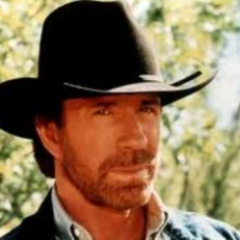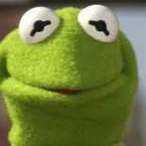Probaj i Volumio. Evo kako da se spusti na HDD:
NOTE: you will loose ALL the data on your HDD.
- Flash Volumio 2 to a usb stick
- Format another usb stick wit FAT32, and copy the unzipped downloaded x86 image to it.
- Then boot from your usb volumio 2 stick.
- Will until the UI is showing, the press ctrl-alt-F1 to open a terminal session
- Log in with volumio/volumio
- Type
Code: Select all
sudo blkid
and check the output.
- You should see /dev/sda, /dev/sdb and /dev/sdc (presuming you only have one disk in your x86 pc)
The device with the labels "volumioboot", "volumioimg" and "volumiodata" is the one you booted from.
The device with the single vfat partition is the stick with the volumio image, assume it is /dev/sdX (X being a, b, c...)
The other device is your netbook's hdd, assume it is /dev/sdY (Y being a, b, c...)
- When sure about the devices, type
Code: Select all
mkdir usb
sudo mount /dev/sdX1 usb
cd usb
ls -l
sudo dd if=fullnameofthevolumioimage of=/dev/sdY bs=4M
sync
cd ..
sudo umount usb
sudo rm -r usb
poweroff
- remove the usb sticks, reboot et voila