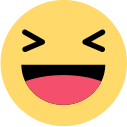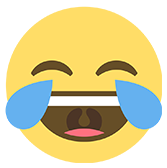Inače zvuk ovoga svega zavisi bukvalno od
sudo nano /etc/default/rtirq
RTIRQ_NAME_LIST="usb snd enp2s0 enp3s0 amdgpu radeon i915 i801_smbus i8042"
# Highest priority.
RTIRQ_PRIO_HIGH=95
# Priority decrease step.
RTIRQ_PRIO_DECR=5
# Lowest priority.
RTIRQ_PRIO_LOW=51
# Whether to reset all IRQ threads to SCHED_OTHER.
RTIRQ_RESET_ALL=0
# On kernel configurations that support it,
# which services should be NOT threaded
# (space separated list).
RTIRQ_NON_THREADED="rtc0 snd"
Jedan je zvuk sa RTIRQ_PRIO_HIGH=80 drugi sa RTIRQ_PRIO_HIGH=90 treči sa RTIRQ_PRIO_HIGH=98....
Što je veči broj to se više greje CPU i to "oštrije" svira (ne znači svugde i bolje) - mora svako da podesi na uvo kako njemu paše....
I da gleda na senzor temeperature da mu ne vrisne CPU ako pretera