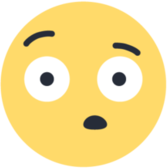-
Broj sadržaja
45451 -
Na DiyAudio.rs od
-
Broj dana (pobeda)
577
Content Type
Profiles
Forum
Blog
Kalendar
Sve objavljeno od Mikorist
-
kod mene
-
do sad dva glasa za
-
Za TOP hardver gledas brate listu odavde - DA MOZE I HAKINTOSH http://www.tonymacx86.com/building-customac-buyers-guide-july-2015.html mislim da nema bolji hardver uparen sa liste odavde - dobijas zver koju i sam koristim recimo... PLOCA ASUS SABERTOOTH Z97 MARK1 LGA 1150 Intel Z97 PROCESOR: Core i7-4790K GRAFIKA NEKA SA LISTE EVGA - jbga da ima u Srbiji da se kupi i da je bar 2GB RAM DDR5 MEMORIJA: Kingston HyperX Beast 16 GB Kit (2x8 GB) 2400MHz DDR3 NAPAJANJE Chieftec bar 650 W Kuciste koje god oces a da stane sve u nj.
-
http://www.smoothwall.org/download/ ovo je zaista jedini nacin. da se ima poseban server pre ostalih racunara koji ce da filtrira sav saobracaj. naravno da je komplikovan i nije za posecnog korisnika. naravno uz ovo iznad treba i TEMPEST room for sensitive work. see here: http://www.comtest.eu/products/rf-sh...ded-rooms.html da bude sigurica koju ima Džejms Bond, poznat i kao 007
-
Koliko sam shvatio zbog odsustva nadogradnji nećeš moći ni da budes licenciran sem ako nije Windows 10 Enterprise. MDL se zahuhtava u paranoju. Glavni admin im se vratio na Linux
-
ne se zajebavajte CMD-ovima ...
-

Zanimljive, smešne i čudne fotografije
Mikorist je odgovorio/la Mikorist's temus u Muzika , Film i Fotografija
Ko ima želju da postane slavni guslar možda mu pomogne boravak u kući slavnog guslara. -

Zanimljive, smešne i čudne fotografije
Mikorist je odgovorio/la Mikorist's temus u Muzika , Film i Fotografija
-

Zanimljive, smešne i čudne fotografije
Mikorist je odgovorio/la Mikorist's temus u Muzika , Film i Fotografija
e ovo je selfi -

Zanimljive, smešne i čudne fotografije
Mikorist je odgovorio/la Mikorist's temus u Muzika , Film i Fotografija
-

Zanimljive, smešne i čudne fotografije
Mikorist je odgovorio/la Mikorist's temus u Muzika , Film i Fotografija
-

Zanimljivi & smešni na You Tube
Mikorist je odgovorio/la Leonardo's temus u Muzika , Film i Fotografija
. -

Zanimljive, smešne i čudne fotografije
Mikorist je odgovorio/la Mikorist's temus u Muzika , Film i Fotografija
čuj, pa motalica je legalna . -
Ne dirajte mi Zena nije vam on fifilističar , ko neki ovuda . To stvara gotov stabilan sloj koji ne žuti vremenom.
-

Zanimljive, smešne i čudne fotografije
Mikorist je odgovorio/la Mikorist's temus u Muzika , Film i Fotografija
http://dvorshop.rs/proizvodi/wsitem/7708-aparat-za-spremanje-sarmi -

Zanimljivi & smešni na You Tube
Mikorist je odgovorio/la Leonardo's temus u Muzika , Film i Fotografija
-
-
inace, ko je natakaren na one dve opcije gore(Wi-Fi Sense i Update elsewhere) skinuce apdejt komsija od mene ili ja od njega. bitno je da smo svi na Fejsu , Skajpu, Guglu ... umrezeni i sinhronizovani - prijatelji - prijateljevih - prijatelja imace pristup preko Wi-Fi Sense - odnosno free Wi-Fi internet svugde po Srbiji.Eto i prednosti ko ima mnogo frendova.
-
WIN 10 je = virus , zaraza - zaista
-
dzaba. ovo sve sto smo osakatili - skockali - Windows 10 will repair itself from Windows Update . znaci apdejt mora da se iskljuci za sva vremena. jebo ja takav sistem legalan. digo sam ruke da ga menjam i prepravljam - nema kraja tome
-
REM VERSION: 0.8 REM DATE LAST MODIFIED: 2015-08-05 CREATOR: ERICGL --------------------------------- REM *** During Windows installation, use a local account. *** REM *** Also during installation, select Customize Settings, and turn everything OFF. *** REM *** Download SetACL from here: https://helgeklein.com/downloads/SetACL/current/SetACL%20(executable%20version).zip*** REM *** Rename the 64bit version to SetACLx64.exe and copy to %windir%\System32. This app is required to give Administrators ownership of certain registry keys. *** REM *** change all Temp directories to C:\TEMP (environment variables) *** REM *** Don't allow Windows 10 to repair itself from Windows Update (define alternate repair source, such as network location or WIM file) *** REM *** VERY RISKY!!! MAKE SURE YOU KNOW WHAT YOU'RE DOING.*** REM *** Instead of Windows Update, I set it to use 0.0.0.0, which means it won't be able to find a repair source *** REM *** This setting is located at GPEDIT.MSC > Computer Configuration > Administrative Templates > System: Specify settings for optional installation and component repair *** REM *** If you wanna use the GPEDIT UI, Enable the setting, type an alternate repair source and CHECK "Never attempt to download payload from Windows Update" *** REM *** Info source: https://technet.microsoft.com/en-us/library/hh825020.aspx#BKMK_Specify*** REM *** Remove the Previous Versions tab, which appears when right-clicking a file > Properties *** reg add "HKLM\SOFTWARE\Microsoft\Windows\CurrentVersion\Explorer" /v NoPreviousVersionsPage /t REG_DWORD /d 1 REM *** Remove Telemetry & Data Collection *** REM *** Set some IE11 settings. Pay Attention to Download folder location (change to your preferred location)!! *** reg add "HKCU\SOFTWARE\Microsoft\Internet Explorer\Main" /v "Default Download Directory" /t REG_SZ /d "C:\DOWNLOADS" reg add "HKCU\SOFTWARE\Microsoft\Internet Explorer\Main" /v "DoNotTrack" /t REG_DWORD /d 1 /f reg add "HKCU\SOFTWARE\Microsoft\Internet Explorer\Main" /v "Search Page" /t REG_SZ /d "http://www.google.co.uk"/f reg add "HKCU\SOFTWARE\Microsoft\Internet Explorer\Main" /v "Start Page Redirect Cache" /t REG_SZ /d "http://www.google.co.uk"/f REM *** add Google as search provider for IE11, and make it the default *** REM *** Change how Windows Updates are delivered to you - allow only directly from Microsoft *** REM 0 = Off (only directly from Microsoft) REM 1 = Get updates from Microsoft and PCs on your local network REM 3 = Get updates from Microsoft, PCs on your local network & PCs on the Internet (like how torrents work) reg add "HKLM\SOFTWARE\Microsoft\Windows\CurrentVersion\DeliveryOptimization\Config" /v "DODownloadMode" /t REG_DWORD /d 0 /f REM *** Disable Cortana *** reg add "HKLM\SOFTWARE\Policies\Microsoft\Windows\Windows Search" /v "AllowCortana" /t REG_DWORD /d 0 REM *** Disable Cortana Telemetry *** REM *** Hide the search box from taskbar. You can still search by pressing the Win key and start typing what you're looking for *** REM 0 = hide completely, 1 = show only icon, 2 = show long search box reg add "HKCU\SOFTWARE\Microsoft\Windows\CurrentVersion\Search" /v "SearchboxTaskbarMode" /t REG_DWORD /d 0 /f REM *** Disable MRU lists (jump lists) of XAML apps in Start Menu *** reg add "HKEY_CURRENT_USER\SOFTWARE\Microsoft\Windows\CurrentVersion\Explorer\Advanced" /v "Start_TrackDocs" /t REG_DWORD /d 0 /f REM *** Set Windows Explorer to start on This PC instead of Quick Access *** REM 1 = This PC, 2 = Quick access reg add "HKEY_CURRENT_USER\SOFTWARE\Microsoft\Windows\CurrentVersion\Explorer\Advanced" /f /v "LaunchTo" /t REG_DWORD /d 1 /f REM *** Show Computer shortcut on desktop *** REM 0 = show icon, 1 = don't show icon reg add "HKCU\Software\Microsoft\Windows\CurrentVersion\Explorer\HideDesktopIcons\NewStartPanel" /v "{20D04FE0-3AEA-1069-A2D8-08002B30309D}" /t REG_DWORD /d 0 /f REM *** Show Network shortcut on desktop *** REM 0 = show icon, 1 = don't show icon reg add "HKCU\Software\Microsoft\Windows\CurrentVersion\Explorer\HideDesktopIcons\NewStartPanel" /v "{F02C1A0D-BE21-4350-88B0-7367FC96EF3C}" /t REG_DWORD /d 0 /f REM *** Change Clock and Date formats 24H, metric (Sign out required to see changes) *** REM *** Set Notepad to Arial font, Size 11, WordWrap On **** reg add "HKCU\SOFTWARE\Microsoft\Notepad" /v "iPointSize" /t REG_DWORD /d 110 /f reg add "HKCU\SOFTWARE\Microsoft\Notepad" /v "fWrap" /t REG_DWORD /d 1 /f reg add "HKCU\SOFTWARE\Microsoft\Notepad" /v "lfFaceName" /t REG_SZ /d "Arial" /f REM *** Add "Take Ownership" on right-click menu of files & folders (with shield icon) *** REM *** Change Mouse cursors to Extra Large Black *** REM *** Use Windows Photo Viewer to open photo files (Enterprise LTSB default is MSPAINT) *** REM *** Remove 3D Objects*** reg delete "HKLM\SOFTWARE\Microsoft\Windows\CurrentVersion\Explorer\FolderDescriptions\{31C0DD25-9439-4F12-BF41-7FF4EDA38722}" /f reg delete "HKLM\SOFTWARE\Wow6432Node\Microsoft\Windows\CurrentVersion\Explorer\FolderDescriptions\{31C0DD25-9439-4F12-BF41-7FF4EDA38722}" /f REM *** Remove CameraRollLibrary*** reg delete "HKLM\SOFTWARE\Microsoft\Windows\CurrentVersion\Explorer\FolderDescriptions\{2B20DF75-1EDA-4039-8097-38798227D5B7}" /f reg delete "HKLM\SOFTWARE\Wow6432Node\Microsoft\Windows\CurrentVersion\Explorer\FolderDescriptions\{2B20DF75-1EDA-4039-8097-38798227D5B7}" /f REM *** Remove Libraries *** reg delete "HKLM\SOFTWARE\Microsoft\Windows\CurrentVersion\Explorer\FolderDescriptions\{1B3EA5DC-B587-4786-B4EF-BD1DC332AEAE}" /f reg delete "HKLM\SOFTWARE\Wow6432Node\Microsoft\Windows\CurrentVersion\Explorer\FolderDescriptions\{1B3EA5DC-B587-4786-B4EF-BD1DC332AEAE}" /f REM *** Remove PublicLibraries *** reg delete "HKLM\SOFTWARE\Microsoft\Windows\CurrentVersion\Explorer\FolderDescriptions\{48daf80b-e6cf-4f4e-b800-0e69d84ee384}" /f reg delete "HKLM\SOFTWARE\Wow6432Node\Microsoft\Windows\CurrentVersion\Explorer\FolderDescriptions\{48daf80b-e6cf-4f4e-b800-0e69d84ee384}" /f REM *** Remove UsersLibrariesFolder *** reg delete "HKLM\SOFTWARE\Microsoft\Windows\CurrentVersion\Explorer\FolderDescriptions\{A302545D-DEFF-464b-ABE8-61C8648D939B}" /f reg delete "HKLM\SOFTWARE\Wow6432Node\Microsoft\Windows\CurrentVersion\Explorer\FolderDescriptions\{A302545D-DEFF-464b-ABE8-61C8648D939B}" /f REM *** Remove DocumentsLibrary *** reg delete "HKLM\SOFTWARE\Microsoft\Windows\CurrentVersion\Explorer\FolderDescriptions\{7b0db17d-9cd2-4a93-9733-46cc89022e7c}" /f reg delete "HKLM\SOFTWARE\Wow6432Node\Microsoft\Windows\CurrentVersion\Explorer\FolderDescriptions\{7b0db17d-9cd2-4a93-9733-46cc89022e7c}" /f REM *** Remove Music, Pictures & Videos from Start Menu places (Settings > Personalization > Start > Choose which folders appear on Start) *** del "C:\ProgramData\Microsoft\Windows\Start Menu Places\05 - Music.lnk" del "C:\ProgramData\Microsoft\Windows\Start Menu Places\06 - Pictures.lnk" del "C:\ProgramData\Microsoft\Windows\Start Menu Places\07 - Videos.lnk" REM *** Remove Music, Pictures & Videos from Libraries *** del "C:\Users\Win10user\AppData\Roaming\Microsoft\Windows\Libraries\Music.library-ms" del "C:\Users\Win10user\AppData\Roaming\Microsoft\Windows\Libraries\Pictures.library-ms" del "C:\Users\Win10user\AppData\Roaming\Microsoft\Windows\Libraries\Videos.library-ms" REM *** Remove Music (appears under This PC in File Explorer) *** REM *** Remove Pictures (appears under This PC in File Explorer) *** REM *** Remove Videos (appears under This PC in File Explorer) *** REM *** Remove RecordedTVLibrary *** reg delete "HKLM\SOFTWARE\Microsoft\Windows\CurrentVersion\Explorer\FolderDescriptions\{1A6FDBA2-F42D-4358-A798-B74D745926C5}" /f reg delete "HKLM\SOFTWARE\Wow6432Node\Microsoft\Windows\CurrentVersion\Explorer\FolderDescriptions\{1A6FDBA2-F42D-4358-A798-B74D745926C5}" /f REM *** Remove SavedPicturesLibrary *** reg delete "HKLM\SOFTWARE\Microsoft\Windows\CurrentVersion\Explorer\FolderDescriptions\{E25B5812-BE88-4bd9-94B0-29233477B6C3}" /f reg delete "HKLM\SOFTWARE\Wow6432Node\Microsoft\Windows\CurrentVersion\Explorer\FolderDescriptions\{E25B5812-BE88-4bd9-94B0-29233477B6C3}" /f reg delete "HKLM\SOFTWARE\Microsoft\DiskSnapshot\v2\0\.?users?*?music*" /f reg delete "HKLM\SOFTWARE\Microsoft\DiskSnapshot\v2\0\.?users?*?onedrive*" /f reg delete "HKLM\SOFTWARE\Microsoft\DiskSnapshot\v2\0\.?users?*?pictures*" /f reg delete "HKLM\SOFTWARE\Microsoft\DiskSnapshot\v2\0\.?users?*?videos*" /f REM *** Remove Pictures, Music, Videos from MUIcache *** reg delete "HKCU\SOFTWARE\Classes\Local Settings\MuiCache\1\52C64B7E" /v "@windows.storage.dll,-21790" /f reg delete "HKCU\SOFTWARE\Classes\Local Settings\MuiCache\1\52C64B7E" /v "@windows.storage.dll,-34584" /f reg delete "HKCU\SOFTWARE\Classes\Local Settings\MuiCache\1\52C64B7E" /v "@windows.storage.dll,-34595" /f reg delete "HKCU\SOFTWARE\Classes\Local Settings\MuiCache\1\52C64B7E" /v "@windows.storage.dll,-34620" /f reg delete "HKEY_USERS\.DEFAULT\Software\Classes\Local Settings\MuiCache\1\52C64B7E" /v "@windows.storage.dll,-21790" /f REM *** Remove OneDrive *** REM *** Remove OneDrive components *** REM *** Remove Retail Demo *** reg delete "HKLM\SOFTWARE\Microsoft\Windows\CurrentVersion\Explorer\FolderDescriptions\{12D4C69E-24AD-4923-BE19-31321C43A767}" /f REM *** Remove Logon screen wallpaper/background. Will use solid color instead (Accent color) *** reg add "HKLM\SOFTWARE\Policies\Microsoft\Windows\System" /v "DisableLogonBackgroundImage" /t REG_DWORD /d 1 /f REM *** Always show all icons on the taskbar (next to clock) *** REM *** 0 = Show all icons *** REM *** 1 = Hide icons on the taskbar *** reg add "HKLM\Software\Microsoft\Windows\CurrentVersion\Explorer" /v "EnableAutoTray" /t REG_DWORD /d 0 /f REM *** Show hidden files in Explorer *** reg add "HKEY_CURRENT_USER\SOFTWARE\Microsoft\Windows\CurrentVersion\Explorer\Advanced" /v "Hidden" /t REG_DWORD /d 1 /f REM *** Show super hidden system files in Explorer *** reg add "HKEY_CURRENT_USER\SOFTWARE\Microsoft\Windows\CurrentVersion\Explorer\Advanced" /v "ShowSuperHidden" /t REG_DWORD /d 1 /f REM *** Show file extensions in Explorer *** REM *** 0 = extensions are visible *** REM *** 1 = extensions are hidden *** reg add "HKEY_CURRENT_USER\SOFTWARE\Microsoft\Windows\CurrentVersion\Explorer\Advanced" /v "HideFileExt" /t REG_DWORD /d 0 /f REM *** Show NTFS files compressed in a different color in Explorer *** REM *** 0 = no different color as other files (black) *** REM *** 1 = different color (blue) *** REM *** reg add "HKEY_CURRENT_USER\SOFTWARE\Microsoft\Windows\CurrentVersion\Explorer\Advanced" /v "ShowCompColor" /t RED_DWORD /d 0 /f REM *** Expand to current folder in the left panel in Explorer *** REM *** 0 = Don't expand REM *** 1 = Expand reg add "HKEY_CURRENT_USER\SOFTWARE\Microsoft\Windows\CurrentVersion\Explorer\Advanced" /v "NavPaneExpandToCurrentFolder" /t REG_DWORD /d 1 /f REM *** SERVICES tweaks *** REM *** SCHEDULED TASKS tweaks *** dism /online /remove-package /packagename:Microsoft-Windows-DiagTrack-Internal-Package~31bf3856ad364e35~amd64~~10.0.10240.16384 /NoRestart REM *** Remove XAML (Modern) apps using DISM *** REM *** Using IE11, go to this URL: https://choice.microsoft.com/en-us/opt-out# REM *** set "Personalized ads in this browser" to Off. This online setting doesn't seem to work with Edge. REM *** Go to: Control Panel ->Update & Security -> For Developers -> Select "Developer Mode". REM *** Go to: Control Panel ->Privacy. Go through each setting on the left and turn off everthing you don't need (too many to list here). Disable BackgroundUploadTask (by changing bit in 2nd line in triggers).zip 677bytes 163 downloads Extra Large Black Cursors (Win10).zip 855bytes 125 downloads Win10_Ent_x64_enUS_Group_Policy (POL files).7z 1.93KB 254 downloads http://reboot.pro/topic/20622-windows-10-enterprise-mother-of-all-tweak-scripts/
-
i jos : http://www.informacija.rs/Vesti/Wi-Fi-Sense-u-Windowsu-10-nije-preveliki-ali-je-ipak-mozda-nepotreban-rizik.html Ako ste korisnik Windowsa 10, možete da isključite Wi-Fi Sense u Windows Settings --> Network & Internet --> Change Wi-Fi settings --> Manage Wi-Fi settings. p.s. kad sve poiskljucujemo ja i Nesic nece ostati nista vise na OS-u
-
btw. nemojte da zaboravite da iskljucite na WIN 10 p2p seedovanje windows update-ova na druge racunare na Internetu potpunim strancima. Ili bar ogranicite na "PCs on my local network" odnosno sami sebi. time smanjujete vas upload bandwidth. ovo se nalazi na “Windows Update” potom “Advanced options.” pa na “Choose how updates are installed”
-
è interessante leggere questo
-
http://startit.rs/privatnost-i-agree-to-terms-and-conditions/ proćitati pažljivo tekst - sve linkove iz teksta i njihov sadržaj . . .recimo: Kako bih vam kaz'o, ako želite privatnost, onda no-no internet, mobiteli i slične struje.Kužite ?
-
Trenutno na sajtu 0 članova, 1 Skrivenih, 13 Gosta (Pogledaj celu listu)
- There are no registered users currently online
-
Forumska statistika
9.1k
Ukupan broj tema447.1k
Ukupan broj objava -
Statistika članovȃ